Browse & Download
Private
Server Addons
Manage and download World of Warcraft private server addons faster and easier with our desktop application.
Direct Download Windows StoreWeb Client
Warperia.com can be used with almost the same functionality as our Windows application. You can browse, filter, sort and search your favorite addons with our friendly and easy to use user interface.
Browse AddonsDesktop Client
Warperia offers a completely free Windows application that will take your addon management to another level by providing you with the ability to download and install your favorite addons with just one click.
Download Now Windows StoreCommunity Driven
Warperia is built with the incredible suggestions from our community. If you find the application useful and would like to help with the development, join our Discord server and share your suggestions with the team.
Visit our DiscordManage your addons
With Warperia's built in addon detection, you will be able to get a quick glance at the addons you have installed.
- Quick previews
- Re-install
- One-click update
- Delete addons
- Import from GitHub
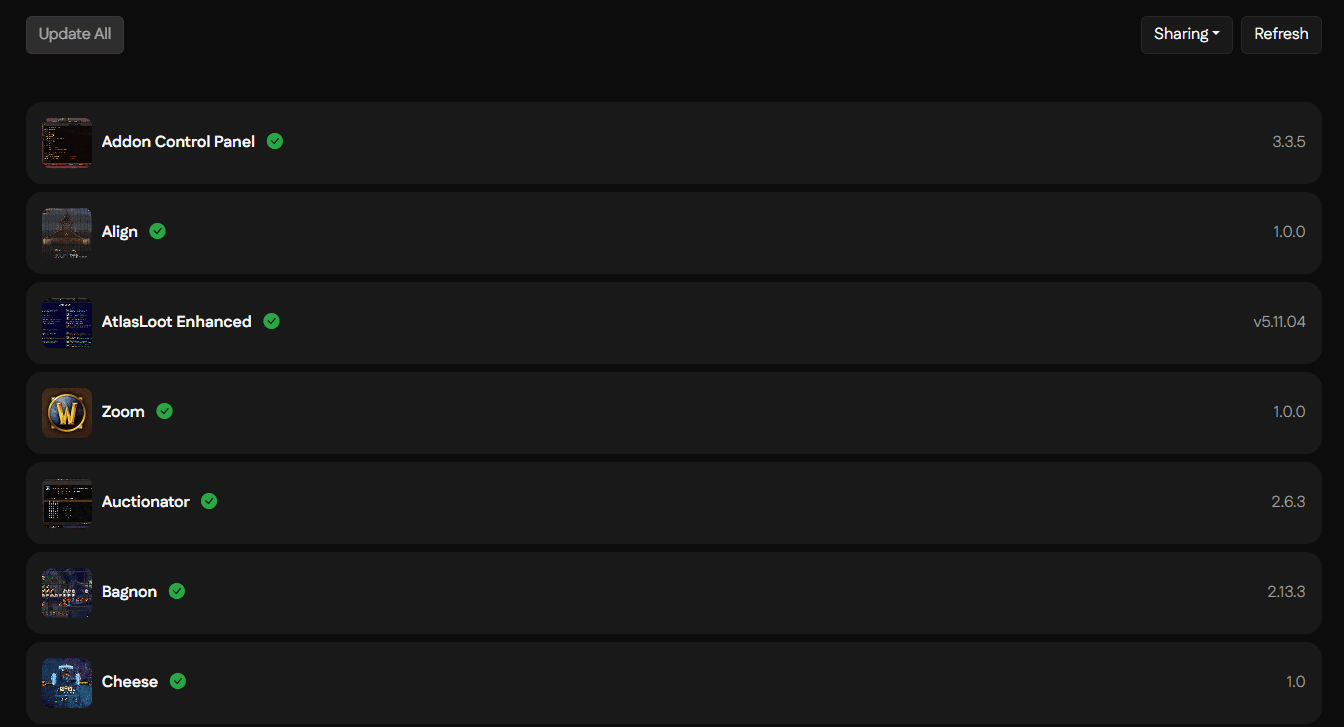
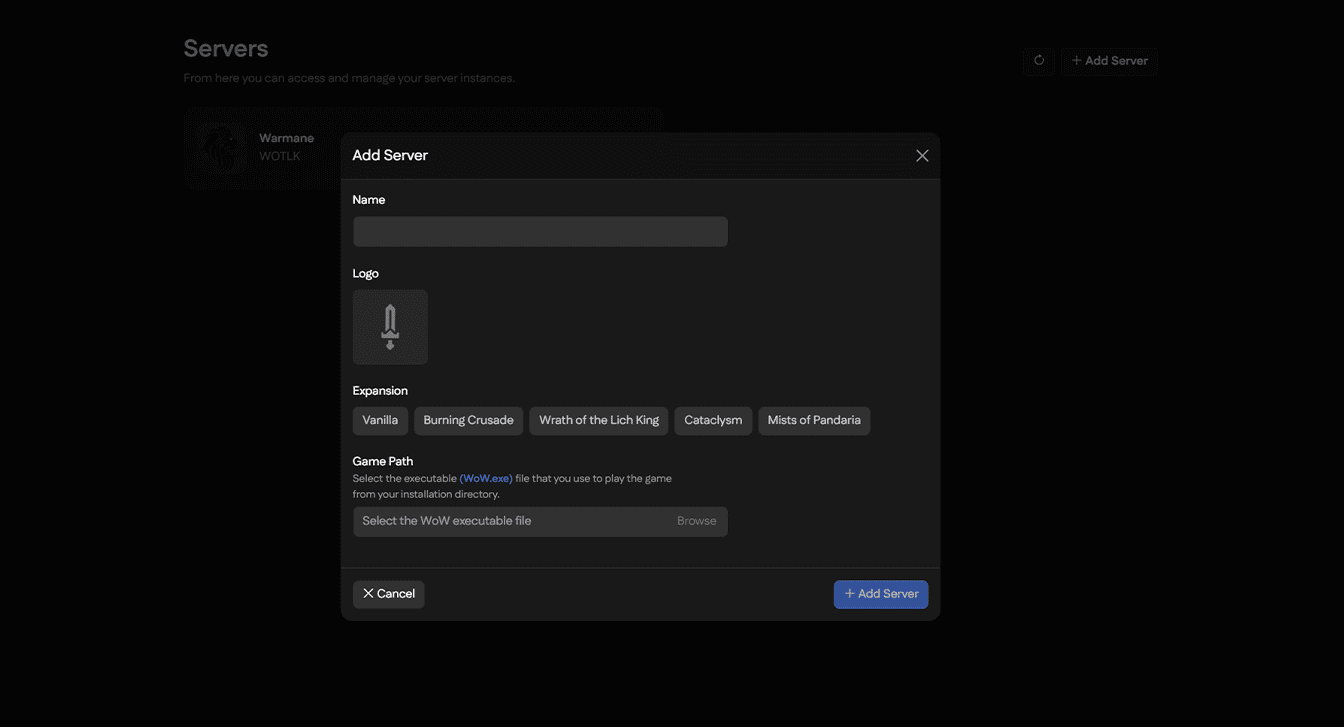
Server-based
You play on multiple servers on the same expansion but with different clients? No problem. With Warperia you can set-up as many server instances as you want and each server will have separate addon installations.
Download Now Windows StoreSwitchable variations
Some addons have variations that are tailored to a specific server. When such addons are detected, Warperia will give you an option to easily switch between the available variations, without having to manually delete and replace.

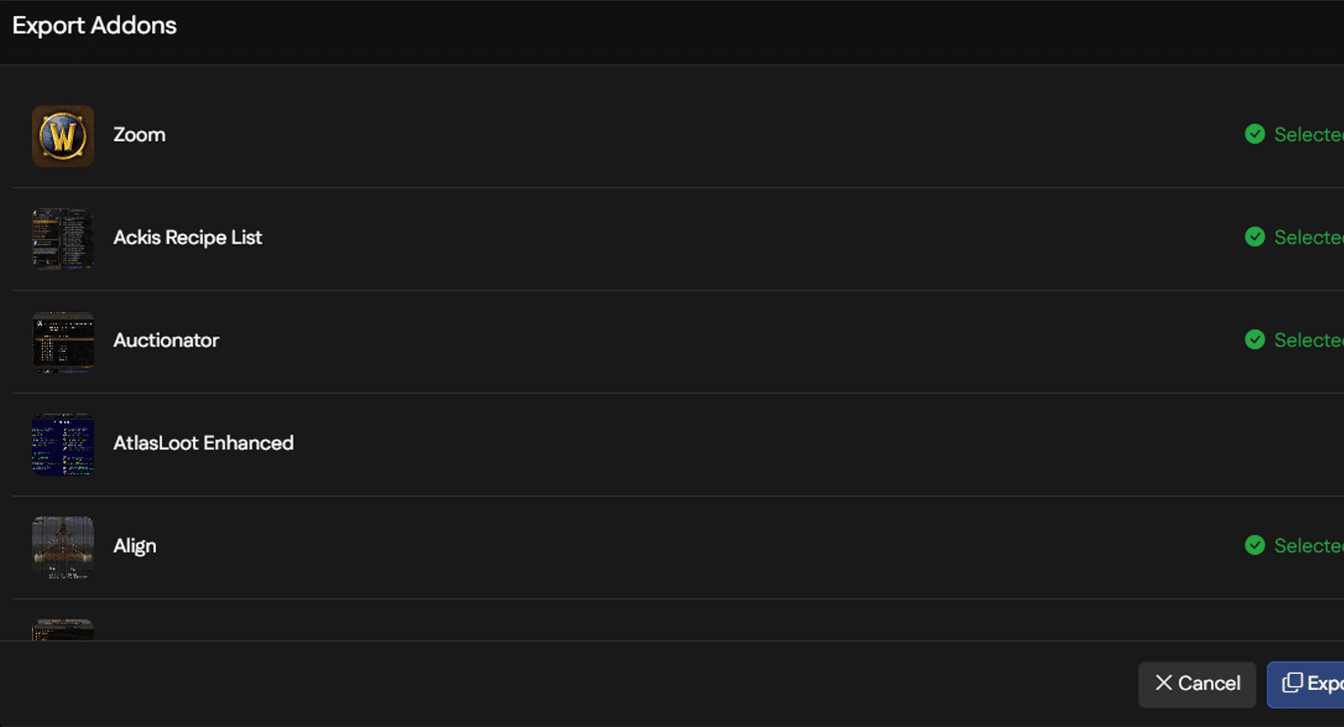
Easy to share
Choose the addons you want to share and your friends, followers or guildies. They will be able to download and install all of your selected addons with a single click.
Download Now Windows StoreGame Modifications
With the desktop app you can directly modify some of your World of Warcraft settings. These include options that can't be changed via the in-game settings interface.
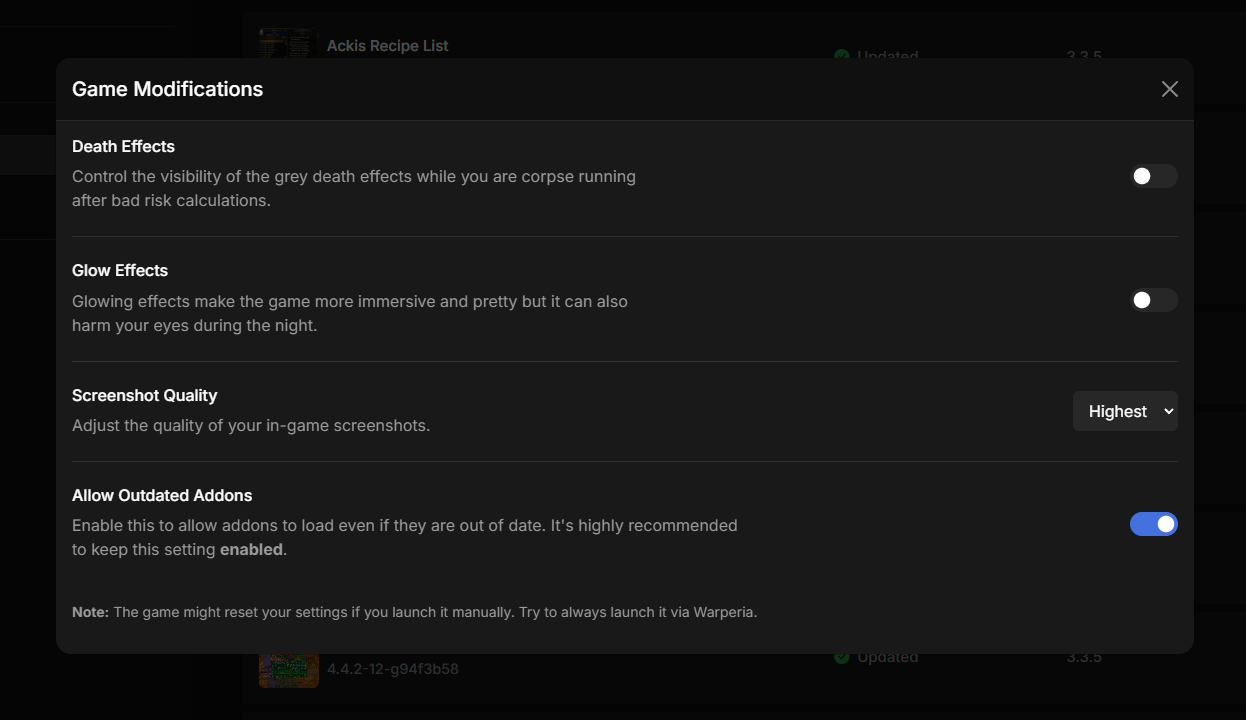
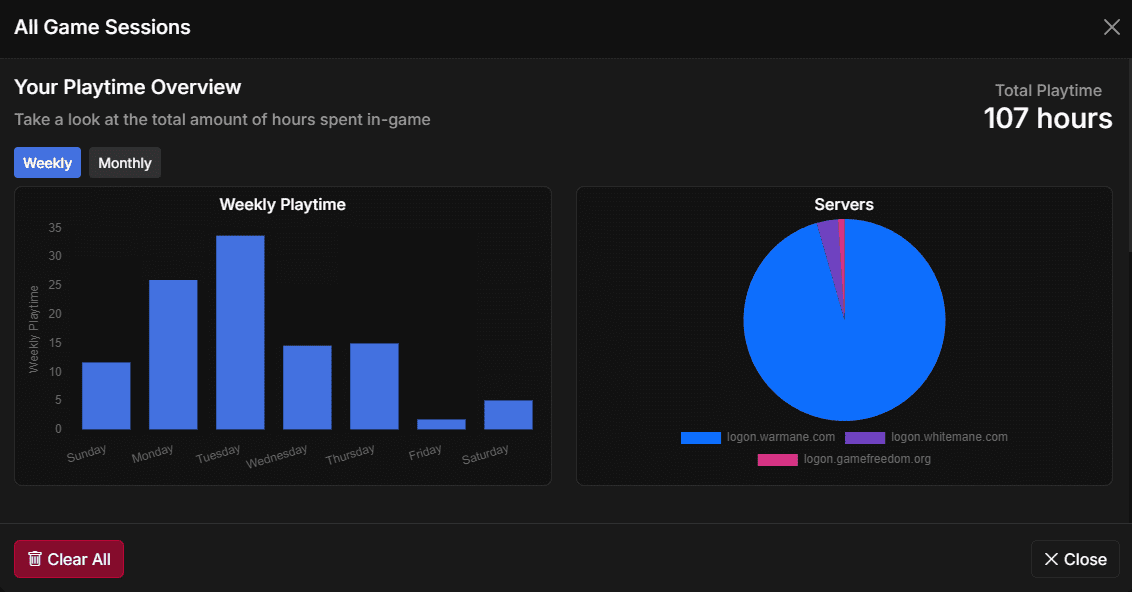
Play Sessions
Keep track of the time you spend playing World of Warcraft private servers. These statistics are saved locally on your machine and are not uploaded to the Warperia database.

Classic Client Support
With Warperia you will be able to download addons and easily switch their versions directly from CurseForge, fully compatible with Classic clients.
Download Now Windows StoreReady to give Warperia a shot?
Be part of the 7,000+ people using the Warperia desktop app
Download Windows Store