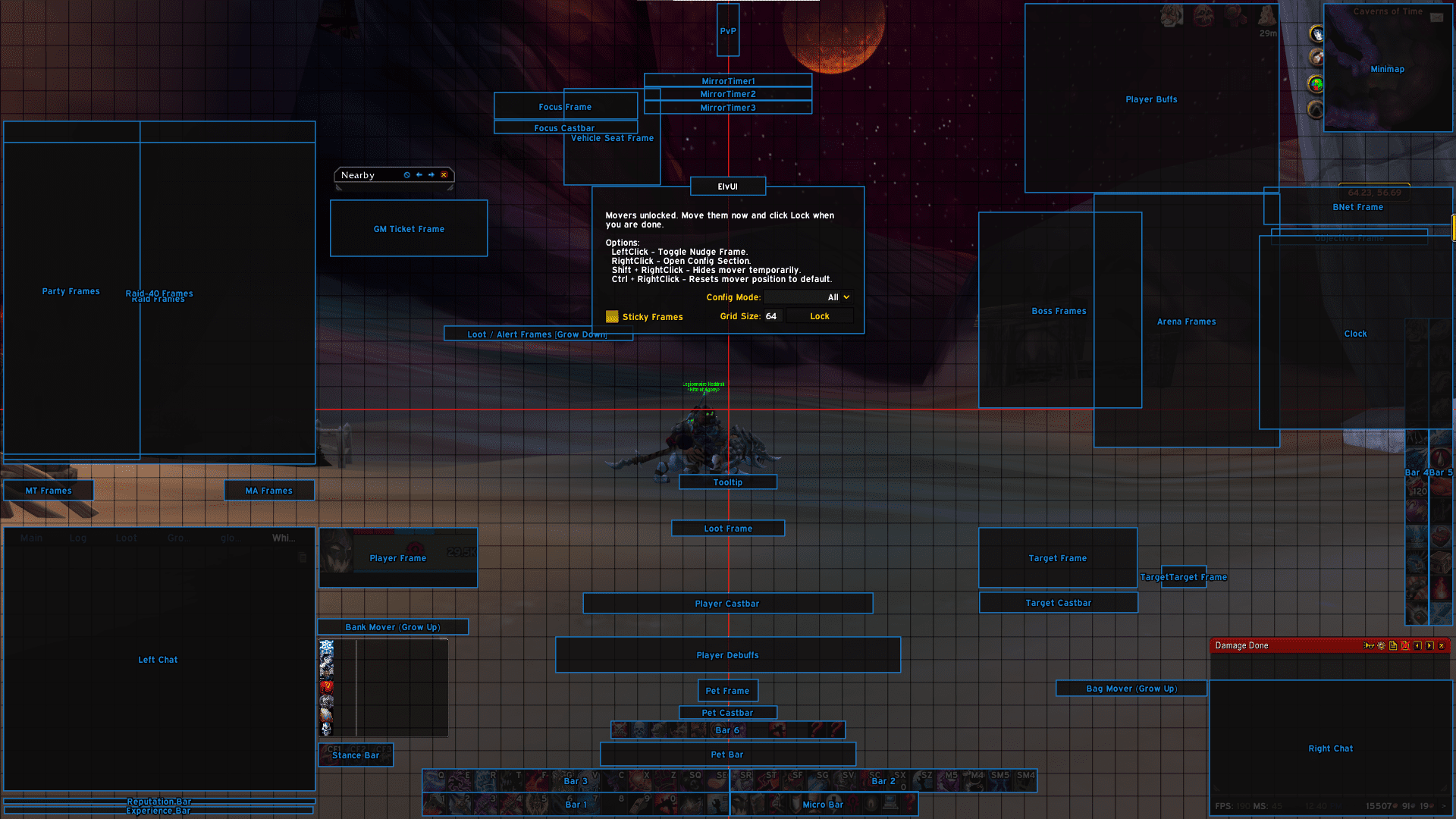Profile Details
Profile ID:
4773
Uploaded:
Jul 29, 2025
Updated:
Jul 29, 2025
Installs:
153
Type & Expansion
Classes
Categories
Author
W
Wrongmanmango
Creator
Centered player and target frames, large left chat window, large raid frames, and blizzlike bars positioning
Code
How to install
1 Copy the entire code string shown above.
2 Open World of Warcraft and type /elvui in the chat to open the ElvUI settings.
3 In the ElvUI window, go to Profiles → Import Profile.
4 Paste the code string into the box.
5 Click Import to apply the profile.


 Death Knight
Death Knight  Druid
Druid  Hunter
Hunter  Mage
Mage 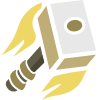 Paladin
Paladin  Priest
Priest  Rogue
Rogue  Shaman
Shaman  Warlock
Warlock  Warrior
Warrior  Damage Dealing
Damage Dealing  General
General  Healing
Healing  Leveling
Leveling  PvP
PvP  Raiding
Raiding  Tanking
Tanking