Profile Details
Profile ID:
5563
Uploaded:
Aug 31, 2025
Updated:
Aug 31, 2025
Installs:
171
Type & Expansion
Classes
Categories
Author
�
𓆩Aрхангел𓆪
Creator
UI by Archangel on Epoch
Code
How to install
1 Copy the entire code string shown above.
2 Open World of Warcraft and type /elvui in the chat to open the ElvUI settings.
3 In the ElvUI window, go to Profiles → Import Profile.
4 Paste the code string into the box.
5 Click Import to apply the profile.
In addition to ElvUI, this profile requires extra ElvUI plugins to work properly. These plugins are essentially addons that need to be installed in the Interface/AddOns folder before importing the profile.


 Death Knight
Death Knight  Druid
Druid  Hunter
Hunter  Mage
Mage 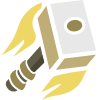 Paladin
Paladin  Priest
Priest  Rogue
Rogue  Shaman
Shaman  Warrior
Warrior  Damage Dealing
Damage Dealing  General
General  Healing
Healing  Leveling
Leveling  PvP
PvP  Raiding
Raiding  Tanking
Tanking 